Assessment FUN (It's not a paradox, really, it's not)
When my students actually BEG to be tested, I know it must be FUN for them.
I have been using ESGI for several years now and I have to say it makes assessments quick, easy, and enjoyable for my students and for me. Students take the assessments online so you can use anything from a desktop computer to an iPhone. I love testing on my iPad so I can just visit students at their seats and ask them a few questions, click "yes" or "no" and I'm done.
 |
| Sometimes I let the kids click "yes" or "no" while I watch. They LoVe to take the tests. |
Getting Started:
You can get going in no time with their quick instructional videos and their 60 day FREE trial.
Just click on the orange tab where it says 60 day free trial.
 |
| Click the image above to see ESGI's homepage. |
You can use their ready-to-go tests or create your own. Many amazing teachers from throughout the USA have created tests aligned with their state or grade level. You can learn more by clicking where it says "learn more" all the way to the left at the bottom of their home page under "Custom Assessments"
Do You Teach T.K.?
Well, here is a bonus for you. I have taken the pre-school foundational standards and the Kindergarten CCSS and I have found a middle ground of T.K. standards that I wrote assessments for.
You can find them by clicking HERE or by clicking <learn more> at the bottom left of ESGI's home page, then scroll down and click <Palma Lindsay's Transitional Kindergarten Tests> and you will see the names of all of my tests.
 |
| Click the image to get started. |
Click HERE to see how to add my tests to your list of assessments.
It's Easy, it's quick, and it's FREE for 60 days. Then use code B2174 for $40 off.
Oh, And The Data Is Amazing:
Bar graphs, pie graphs, and charts, oh my!!! Your administrator will be delighted with all of the data you can provide for each child.
~Click on the gray part of the bar graph and you can view your intervention group for any given skill.
~Click on the pie graphs and you can see the percentage of students who have mastered each test.
~Click on the Class Report Charts and you can even re-order them by 1st name, last name, skills mastered, etc.
Can you see why I LoVe, Love, Love ESGI?
Have you also used it? Let us know how you like it by leaving a comment.
Check out my:
FaceBook:
(Tons of FREE ideas.)
PiNtErEsT:
(Oh, the ideas on these boards!)
TeAcHeRs
PaY TeAcHeRs:
(Did you
say, "15 freebies?!")
See you all tomorrow.
Palma :)


























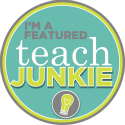







0 comments:
Post a Comment