My Most Pinned Idea:
This idea gets re-pinned on Pinterest several times each day! I use these every day in my classroom.
 |
| Each child gets their own mat and cup filled with dry erase mini markers and a mini eraser. |
You can find lined dry-erase contact paper online or at educational supply stores.
Last year I found lined dry erase charts and just cut them into quarters.
Click HERE to see an 8 pack at a pretty good price or HERE to see a poster size you can cut into 4 pieces.
Attach one to each laminated sheet of construction paper. To keep the edges from coming up, I tape them down.
 |
| Even the teacher gets her own mat with lined dry-erase paper attached to it. |
Now, when I'm working with a small group, I can model a letter or write an entire word for a student to copy. All I have to do is pick up my dry erase marker and I can help a student with a math problem or anything else I might need to write down for that student. When we are done, we just erase it!
Last summer, I grabbed these cute little erasers at Target's Dollar Spot. They were 2 for a dollar!
My Next Best Idea Is...
... not my original idea. :) It's from Rick Morris' web site. I tried this idea and my students love it:
 |
| I hang my "Ringing Pen" on a hook so I can always find it. |
You just tie a bell to a dry erase marker. (The square bells work better than the round ones because the round ones tend to swirl the clapper around in silence.) Then, each time you want your students to really listen and watch what you are writing on the board, you use the marker with the bell. You don't have to say a word. They hear the bell and they know that whatever you are about to write is super important.
You can find square bells by clicking HERE.
My Last, Best Idea:
Take each child's photograph when you first meet them. This might be at their pre-test time before school begins or it might be on their first day of school.
 |
| I smudged out her name, but you would normally see it at the bottom of the photo. |
I use the same tablecloth for the background so everyone's picture looks somewhat uniform.
I create a template in a word processing document with a place for a 5" X 7" photo, three 2" X 3" photos, and two 1.5" X 1 " photos. I type their names into a text box which is placed at the bottom of each photo.
Now, I can use these great pictures all through the year. I laminate the larges one and place it in their cubbies.
 |
| Photos inside the cubbies before adding the names. |
 |
| The red checkered background goes perfectly with my picnic bulletin board and with my farm theme later in the year. |
I place one of the the smallest ones on their record folder where I keep all of their ESGI flashcards, testing results, and work samples. If you haven't checked out ESGI yet, do yourself a favor and try it for 60 days for FREE. This is the perfect time to explore their website, their ready-made tests, or try your hand at creating your own custom tests. And if you teach T.K., you can grab the tests I created by searching my name, Palma Lindsay. Then, if you like it, use my discount code, KFUN, for $40 off of your 1st year. I guess this is one more thing I can't live without! See the BONUS below :)
I use one of the medium size photos for our classroom graph by laminating it to card stock and adding Velcro to the back.
 |
| Photo on the front, name & Velcro on the back. |
 |
| Sticky-back Velcro holds this on our graph. |
I attach one to a copy of their name for our writing center. Then, other students can find the picture of their friend and quickly see how to write their name.
That leaves me with 2 more photos to use throughout the year.
That's it. 3 (or 4) ideas I simply can't live without.
Come back tomorrow for more classroom tips.
Bonus:
Try ESGI FREE!
https://www.esgisoftware.com/sign-up?promo=PALMAWISHES
Every new customer gets a FREE 90-day Trial!
Everyone qualifies for $50 off your 1st year!
ESGI will donate $10 to the Make-A-Wish Foundation!!
Must use code: PALMAWISHES
(This code is only good through 12/30/2021.
After that, use code KFUN for a 30-day FREE trial & $50 off your 1st year.)
Discover more FUN:
teacherspayteachers.com/Store/Kfundamentals
Instagram: kfundamentals2
Check out my:
FaCeBoOk: Click Here to see my Facebook. (Tons of FREE ideas.)
PiNtErEsT: Click Here to see my Pinterest Boards. (Oh, the ideas on these boards!)
TeAcHeRs PaY tEaChErS: Click Here to see my TPT Store (Did you say, "15 freebies?!")
Palma :)




























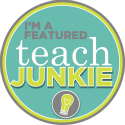







Can you please send me the template for the photos? I teach Pre-k and use photos for everything, this would be perfect.
ReplyDeleteThank you,
Spearce@ptisd.org
Hi Stephanie, My template is on my school computer, but it's super easy to make. I used Microsoft Publisher (I know, an OLD program, but I love it) and I just created a "photo" box for 1 5"X7", 3 2"X3", and 2 1.5"X1" photos. Then, just insert one child's photo into all of the boxes and you will have enough photos for several projects. Hope this helps. Palma :)
DeleteAny reason why you wouldn't just laminate lined paper for students to write on? Does the lined dry erase paper work better?
ReplyDeleteP.S. I love Microsoft Publisher, too! I use it for EVERYTHING.
Yes, dry erase paper works better than laminated paper. I have used laminated paper and it became permanently stained over the years. I also never use dry erase cleaner. It tends to ruin the dry erase surface. If it ever becomes stained, I just apply more dry erase ink to the stained section and wipe it off with a clean cloth. Hope this helps. :)
DeleteI would also like a copy of the template you use for saving the different sizes of pictures of the students also or a little more detailed directions, so I can create one. I use pictures for a lot of things too. Having an easier way of saving them sounds wonderful! Thanks for sharing, your blogs a great resource!
ReplyDeleteOops just read the reply from above. I will try that, thank you!
ReplyDeleteMy team and I just started using ESGI this year, don't know how I've been without it for so long. It's fantastic!
Yes, can't live without ESGI. Remember to use a code, like KFUN, when signing up for your free trial so the dicount will apply if you choose to purchase a year.
ReplyDeleteDo You have a template you can share for the pages used in the name book for the writing center? I would love do this with my students pics.
ReplyDeleteThanks!
Hi Donna, My template is on my old school computer (and I'm retired now), but it's super easy to make. I used Microsoft Publisher (I know, an OLD program, but I love it) but you can also use PowerPoint or if you have a Mac, try Keynote or Pages.I just created a "text box at the left side (6"X10") and added my students' names using a lined font like DJ Inkers. You can find lots of lined fonts online. Some are even free. I added a "photo" box for each name that was 1"X1.5". Then, just insert one child's photo into each of the boxes. I put 7 names/photos on each page. Hope this helps. Palma :)
DeleteThanks, I only know how to use word and was hoping to skip the work to make it.
DeleteHappy retirement to you!
You can do the same thing with Word, Dona. Just find a lined font like this one:
Deletehttps://www.teacherspayteachers.com/Product/KG-Primary-Penmanship-Lined-Font-Personal-Use-549115
This font is for personal use. If you want to create a commercial product, you need to purchase a license from her. Info is at the bottom of the description for her font.
Hope this helps. :)