Getting Ready For Day 1:
Here are my "Top 3 Tips" to help you have the best 1st day EVER!
I will post one tip each day for three day.
I will post one tip each day for three day.
Pre-Test Your Students:
If you can possibly meet your students prior to the first day of school and administer a mini pre-test, that would be PERFECT!
I can't emphasize enough how valuable pre-testing prior to the the first day of school is. Not only do you get to meet your new students individually, you get to meet at least one parent, and you have the time to test each student on the most critical foundational skills. Most of all, you can quickly print up an assessment letter for the parents which indicates which skills their child answered correctly and which skills they need to work on:
But that's not all! You can also print up a set of flashcards for parents to take home and work on prior to the first day of school!
You'll be able to plan your initial groups, plan your lessons based on data, and your RTI will be up and ready to go on Day 1.
(I usually set up 30 min per student and I take their photo too!)
The Perfect Photo Op Time:
Set up a cute background and take a quick photo of each child.
But I know that not everyone can do this. If you can't, you will have to take some time from each day, for about two weeks, so you can pre-test each child individually during class time.
 |
| My in-coming students LOVED testing with ESGI. |
I can't emphasize enough how valuable pre-testing prior to the the first day of school is. Not only do you get to meet your new students individually, you get to meet at least one parent, and you have the time to test each student on the most critical foundational skills. Most of all, you can quickly print up an assessment letter for the parents which indicates which skills their child answered correctly and which skills they need to work on:
 |
| Each letter is individualized for each student! |
 |
| Flashcards are labeled with the date tested, the child's name, and the skill tested. |
You'll be able to plan your initial groups, plan your lessons based on data, and your RTI will be up and ready to go on Day 1.
(I usually set up 30 min per student and I take their photo too!)
The Perfect Photo Op Time:
Set up a cute background and take a quick photo of each child.
 |
| First, I set up a background for the photos. |
 |
| Then, I take each photo in front of that background. |
 |
| I print each photo in different sizes. This one is for our class graph. |
 |
| I stick Velcro on the back and use these photos for our class graph. |
 |
| I also place one photo inside each child's cubby to help them find their cubby on the first day. |
But I know that not everyone can do this. If you can't, you will have to take some time from each day, for about two weeks, so you can pre-test each child individually during class time.
I know, you are thinking, how can I EVER do this when I have so many needy students? Let me suggest a few tips:
Test one child while the others work around you at your reading table or at their work tables.
 |
| The students around me are working on a simple activity while I'm testing one child on just a few skills |
Print a class list and include a grid so you can enter scores in the boxes by each child's name.
Test only the most important skills:
Letter names (stop testing if they miss 5 in a row), Letter sounds (consonants only)
Number recognition (0-5 only)
(This should take from 5-15 min. per student.)
If you have time:
Naming pictures of common objects.
Naming the 8 basic colors
Visual discrimination (matching pictures)
Counting up to 5 objects
Reading up to 5 sight words
(This can add an additional 10-15 min per student.)
-Record the # of letter names, sounds, and numerals correctly identified by each child's name.
-Record the additional skills, if tested, with a ratio such as 5/8 for a student who named 5 colors correctly out of 8.
You might be wondering why I didn't record each individual color and when do I find time to test students while I'm teaching and managing all of my brand new students. That's because I used ESGI, an online testing site, who took care of all of the details for me!
All I had to do was show each student the screen of my laptop or iPad and click "yes" or "no" as my students identified letter names, sounds, numerals, colors, common objects, sight words, counted 5 objects, and matched pictures.
ESGI tracked which questions each child answered correctly and which ones they didn't. And just take a look at this bar graph. You choose from the tests listed at the bottom of the page:
If you click on the grey part you see the names of the students who did not get that question correct! Can you spell RTI??? There it is for you!
ESGI also tracks each individual student's progress. The grey circles turn green as each student masters the skills on each test. Your students LOVE to see their circles turn green, so they will often beg you to test them!
 |
| Click the image to grab your 60 day FREE trial. |
 |
| The student identifies the word and I click "yes" or "no". |
ESGI tracked which questions each child answered correctly and which ones they didn't. And just take a look at this bar graph. You choose from the tests listed at the bottom of the page:
 |
| Click the image for more info. |
If you click on the grey part you see the names of the students who did not get that question correct! Can you spell RTI??? There it is for you!
ESGI also tracks each individual student's progress. The grey circles turn green as each student masters the skills on each test. Your students LOVE to see their circles turn green, so they will often beg you to test them!
 |
| Click the chart for more info. |
and begin your FREE 60 day trial.
And... if you enter the code
KFUN
you will automatically qualify for
$40 off of your 1st year!
(There is no CC required for the FREE trial.)
 |
| Click the image for more info. |
Now, if you can't pre-test prior to the first day of school, you can still call students up for 5-15 minutes each while everyone else is completely a simple table activity and exploring the manipulative materials you placed on each group table.
I will be blogging about that tomorrow, so stay tuned
for part 2 of this 3 part series.
Tomorrow's post is all about
My Day 1 Schedule and Activities!




























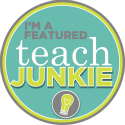







WE LOVE ESGI! However, our district will no longer let us use it do to some law. :(
ReplyDelete